Week 7-8
This week I focus on creating the scene for the exhibit and how I would want to show my animations.

In the meantime, I am also getting my trinket design printed out as the next week I would want to print my projector. As it was my first time 3D printing, I made some mistakes in my model with empty gaps and size changes when converting formats.
I managed to find a paid plugin that can imitate a person interacting and walking around the exhibit. However, it does not make this process easy as I would need to guide the path and render the scene.

Lots of progress
Prototype
I managed to clean up my explanation on the rational behind my project. I took lots of inspiration from Apple aesthetics and design. I was also able to get my 3D print for my trinkets. I love how the finished turned out, however the size is way too big. Definitely my error from my part, so lesson learnt to confirm with the 3D printer.
Prototype

Camera set up
Just like the scene from the movies, I set up multiple camera and angles to see how much dynamic shots I can get. I also had to time the visuals coming out at the right time, when the character is in the middle of the shot. I also played around with the lighting and camera angle
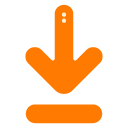

Animation
I also made use of after effects to create the UI element. As for the visuals, I used glass material to show case the projection visuals without having to take forever to render.
End result?
I managed to made the animation after the whole week of troubleshooting, my old PC was too old so I have to resort to making a newer and stronger PC.
